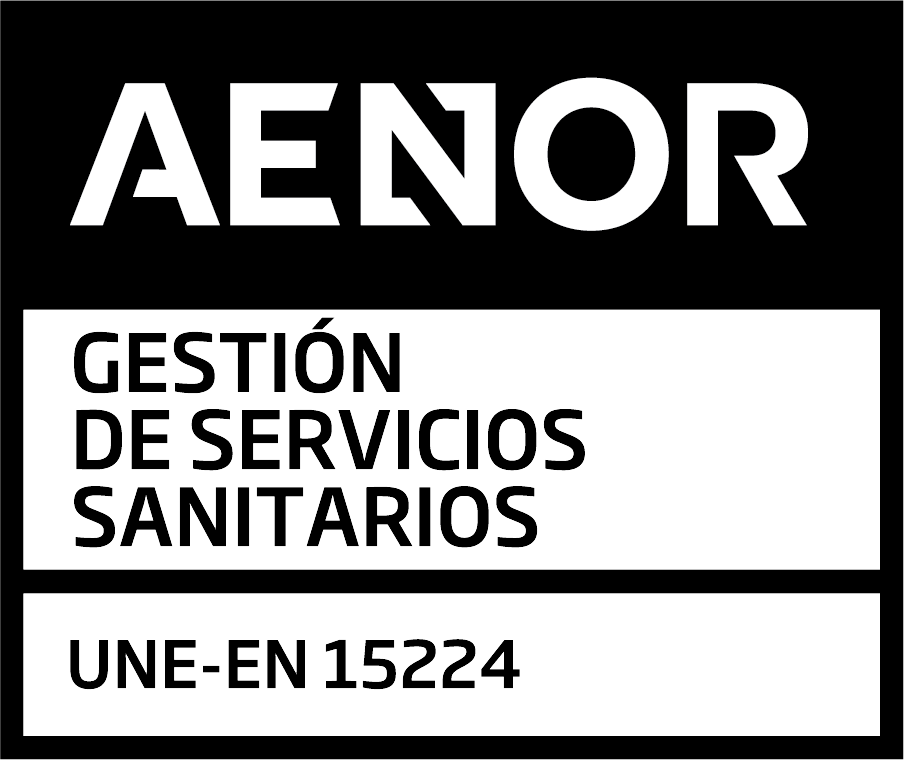PATIENT PORTAL FAQs
Video

1. I have never accessed the patient portal, how do I get my passwords?
- Appointment management only:
- If you are already a Grupo Policlínica user, you can access the portal by entering your ID or passport number (with letter) in the User and Password fields. This will allow you to request and manage your appointments.
- If you are not a Grupo Policlínica user, you can fill in a short form with your details and then you will be able to access manage your appointments.
- Access to all information on the Patient Portal:
- You can request your username and password in person at any of the reception desks at our centres (except for the Emergency Department reception desk) by presenting your ID card. You can also request your username and password via email by writing to: archivo@grupopoliclinica.es and providing your full name, surname(s) and ID number.
- The password is personal and non-transferable, therefore, you cannot request a password for another person, unless you are their guardian or legal representative.
- The first time you log in, you will receive an automatically generated password. We recommend that you change the password on first login to one that you can easily remember for future access.
2. How do I access the Patient Portal?
Once you have your username and password, there are two ways to log in:
- Via the link at the top of our website (grupopoliclinica.es). You can access it from your computer, mobile phone or tablet.
- Via the Grupo Policlínica app. To do this, download the “Grupo Policlínica” app from the app store on your mobile or tablet.
- What information can I access on the Patient Portal?
Once you have your username and password, there are two ways to log in:
- Via the link at the top of our website (grupopoliclinica.es). You can access it from your computer, mobile phone or tablet.
- Via the Grupo Policlínica app. To do this, download the “Grupo Policlínica” app from the app store on your mobile or tablet.
3. What information can I access on the patient portal?
My lab tests: access to my analytical reports, post 2017.
My radiology tests: access to my radiology test reports, post 2017.
My discharge reports: access to my discharge reports, post 2017.
4. What actions can I carry out on the Patient Portal?
My appointments: you can make, change or cancel a doctor’s appointment. Please note that there are some specialities that do not appear on the Patient Portal and only allow telephone appointments. If the speciality you are looking for does not appear in the list, it is possible that appointments can only be made by telephone. In this case, please call 971.30.23.54 (opening hours Mon-Fri from 8am to 8pm).
After making an appointment, you will receive an email confirming your appointment.
5. I cannot find the speciality or specialist I am looking for to make or change an appointment.
If a speciality does not appear in the list, it is because appointments can only be made by telephone. Call our appointment number 971 30 23 54.
For safety reasons, appointments for some specialities can only be made by telephone.
6. Is it possible to make an appointment for a diagnostic test?
No, diagnostic tests usually need to be recommended by a specialist and can only be arranged over the phone or at the doctor’s request.
7. I can't see my report, what do I do?
Make sure you have a PDF reader or similar installed on your device. In any case, we recommend the use of the Google Chrome browser (as this does not present any privacy issue).
8. I cannot see a radiology image.
This is correct. The Patient Portal only provides access to reports. Radiology images are not available on the Patient Portal. If you wish to request an image of a radiology report you should write to: archivo@grupopoliclinica.es or in person at any of our reception desks (except for the Emergency Department).
9. I cannot see a report before the year 2017.
This is correct. The reports available on the Patient Portal are post 2017. If you would like a report from an earlier date, you can request it by email at archivo@grupopoliclinica.es or in person at any of our reception desks (except for the Emergency Department).
10. I cannot access a consultation report.
This is correct. Consultation reports, as well as anatomy, cytology or biopsy results, can only be requested by attending a consultation with your specialist. Make an appointment online or by telephone.
11. I have lost my password. I can't log in to the Patient Portal.
If you have lost or forgotten your password, you can reset it by clicking on the Login page: “I have forgotten my password”. You will receive an email with a link to generate a new password.
¿Tienes más preguntas?
Si te da algún otro error que no puedes solucionar con nuestras preguntas frecuentes puedes rellenar el siguiente formulario y te contactaremos con la máxima brevedad:
Conforme al artículo 5 de la LOPD, se informa al usuario que sus datos serán incorporados en un fichero “Consultas y bolsa trabajo web” declarado a la AGPD, cuya finalidad es dar a conocer los servicios de clínica a través de www.grupopoliclinica.es y remitirle consultas realizadas, presupuestos solicitados, recepción de curriculums, noticias e información de los contenidos y/o blog de esta web. Bajo las condiciones definidas, en su política de privacidad publicada en la URL https://www.grupopoliclinica.es
En cualquier momento el usuario podrá ejercitar los derechos de oposición, acceso, rectificación y cancelación, de forma gratuita, enviando un e-mail a: info@grupopoliclinica.es o fax dirigido al número 971 30 17 56.
O enviando por correo su solicitud a:
POLICLÍNICA NTRA. SRA. DEL ROSARIO, S.L.
VÍA ROMANA, S/N, 07800 IBIZA (ILLES BALEARS).
IMPORTANTE: Comprueba con tu compañía de seguros las condiciones de tu cobertura
Recuerda pasar por la recepción del centro a la hora indicada en tu cita